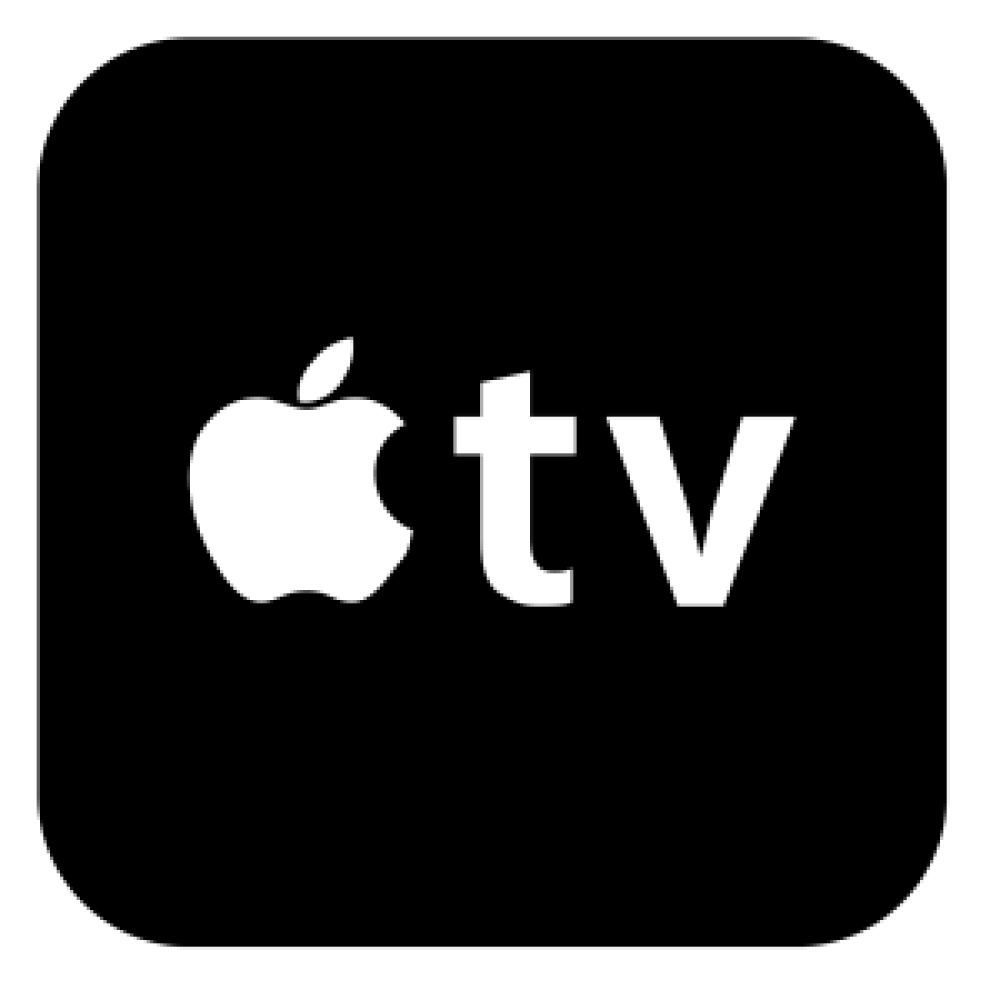
IPTV on Apple TV: A Step-by-Step Guide
- Katrine
Step 1:
Choose an IPTV app There are several IPTV apps available for Apple TV, such as GSE Smart IPTV, IPTV Smarters, and iPlayTV. You can choose the app that best suits your needs and preferences.
Step 2:
Download and install the IPTV app Once you have chosen an IPTV app, you can download and install it by following these steps:
- Open the App Store .
- Search for the IPTV app you have chosen.
- Select the app and click on "Get" or "Download".
- Wait for the app to download and install .
Step 3:
Configure the IPTV app and connect it to the IPTV service After you have installed the IPTV app, you need to configure it and connect it to your IPTV service. Here are the steps:
- Launch the IPTV app.
- Select the "Settings" or "Configuration" option in the app.
- Enter the necessary information, such as your IPTV service provider's URL, username, and password.
- Save the settings and connect to the IPTV service.
Step 4:
Navigate the IPTV app on Apple TV Once you have connected to the IPTV service, you can navigate the IPTV app on your Apple TV to find the TV shows and movies you want to watch. Here are the steps:
- Launch the IPTV app.
- Browse or search for the TV show or movie you want to watch.
- Select the TV show or movie and click on "Play".
Step 5:
Optimize your streaming experience To optimize your streaming experience when watching IPTV, you can do the following:
- Ensure you have a strong and stable internet connection.
- Use a wired Ethernet connection instead of Wi-Fi for better speed and stability.
- Close any other apps or programs running on your Apple TV to free up resources.
- Adjust the app settings, such as video quality and buffer time, to suit your preferences.
Step 6:
Troubleshoot common issues If you encounter any issues when playing IPTV on Apple TV, here are some common troubleshooting steps you can try:
- Check your internet connection and make sure it is stable.
- Restart your Apple TV and the IPTV app.
- Check for any updates to the IPTV app or your Apple TV software and install them if necessary.
- Contact your IPTV service provider for further assistance.
In conclusion:
playing IPTV on Apple TV is a great way to stream your favorite TV shows and movies over the internet. By following these step-by-step instructions, you can easily set up and start using an IPTV app on your Apple TV.
Check the IPTV offers 🔥🔥 Enter To Packages Picing 🔥🔥

Recent Comments